About 18 months ago I did one of my first big cosplay shoots that had the intention of the end result being heavily composited images. This was a Fallout shoot using local cosplayers Chris, Zelda, and Ian. I was pretty happy with the results, especially as I was just dipping my toe into using a number of compositing techniques.
Recently Chris contacted me and asked if I’d be willing to do a “remix” of one of the images featuring him, for use in a Fallout project someone he knows is putting together. It sounded like fun, so I said yes.
This is the original image he wanted the alterations to:

The new project involved making the image look like it was “pre-end-of-the-world”. I decided the easiest setting would be an airfield, and the guys agreed. So I did some hunting around on free stock image sites and came up with the elements I thought would come together to create the image I had in mind.
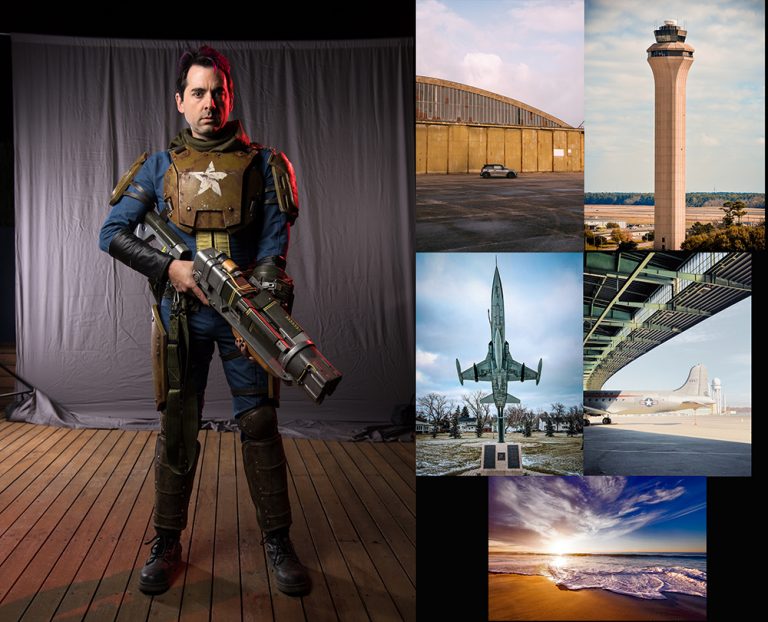
My initial plan had been that I could just take the Photoshop file of the first composite and build the new background on that. Then I realised just how much my compositing technique had evolved through experience and studying tutorials since that first time.
Back then, a lot of what I was doing was using “destructive” techniques. That is, once I made a change to the image it was permanent. Since then I’d learned a lot about “non-destructive’ techniques, using masks and adjustment layers to make my changes. This meant if I changed my mind about something, it was simple to go in and tweak whatever it was.
So, I loaded all the elements into a new project, applied basic masking to them, and arranged everything to create the basic idea for the image. I sent this rough draft to the guys, to make sure I was on the right track.

With the basic concept approved, I was able to get stuck into refining the image.
I cleaned up the masking, removed the modern car in front of the hangar, and the markings on the tail of the old plane (which I’d also flipped for placement), added appropriate shadows, etc.
The red rimlight on Chris was a result of adding a gel to the flash during the shoot. It seemed like a good idea at the time. However since then I’ve realised that almost every time I’ve added colour to a flash I’ve ended up having to change the colour in post, which creates all sorts of issues. Since then I just shoot plain, and add the colour in post, which makes it easier to match the setting.
Another change was the Vault-Suit Chris is wearing. Since this was supposed to be set before the bombs dropped, having him wearing the blue and yellow Vault-Tec colours didn’t really make sense, so I changed the colour of the suit to a drab green which hopefully makes it look more like a Marine uniform that goes with the armour.
Finally I applied a warm colour overlay to the entire image. This helps to tie everything together with a consistent colour tone, making it look less like a collection of separate elements.

I’m really happy with the way the final image came out. I think I actually like it better than the original attempt 🙂

Tell us about your thoughtsWrite message